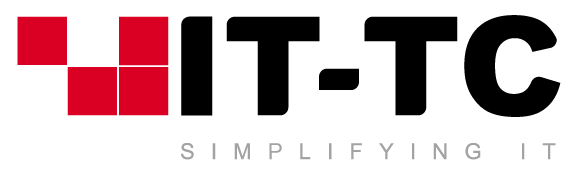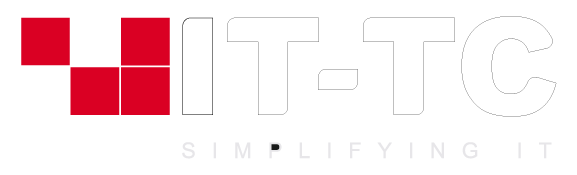Don’t Unplug Yet: 7 Things to Do Before Moving Your Office Network
The prospect of a new Los Angeles office, whether you’re upgrading from a cramped space in Downtown LA or expanding to a tech hub in Playa Vista, is exciting. But for business owners and IT managers, that excitement is often tempered by one daunting question: how do we move our entire digital lifeline without catastrophic downtime, data loss, or security breaches?
An office move is more than just packing desks and chairs. It’s a complex logistical puzzle where your network—the central nervous system of your business—is most vulnerable. A 2024 report by the CompTIA State of Cybersecurity highlights that nearly 40% of businesses experienced a security incident or data breach during a major IT transition, such as an office relocation. The risks are real, from physical hardware damage during the hectic LA commute to misconfigured systems that leave your data exposed.
But with meticulous planning, you can transform this high-stakes project into a seamless transition. Before you even think about unplugging a single server, here are seven critical steps to ensure your office network move is a success.
1. Conduct a Comprehensive Network Inventory and Audit
You can’t plan a move if you don’t know what you have. The first step is to move beyond a mental checklist and create a detailed, physical and digital inventory of your entire network infrastructure.
What to Document
This isn’t just about counting computers. Your inventory should be exhaustive:
- Hardware: Servers, switches, routers, firewalls, wireless access points, UPS (battery backups), printers, and every connected computer.
- Cabling: Types of cables (Ethernet, fiber optic), their lengths, and their termination points. Documenting your cabling infrastructure is crucial for planning the new space.
- Software & Licenses: List all critical software applications, their licensing information, and installation keys. This prevents frantic searches for crucial software during setup.
- Peripherals and Phones: Don’t forget IP phones, scanners, and other networked devices.
“A detailed inventory is the blueprint for your entire move,” says Abner Navarro, Network Support Specialist at ITTC. “It tells you what you have, where it needs to go, and what you might be able to retire or upgrade in the process. Skipping this step is like packing for a trip blindfolded.”
This audit also presents a golden opportunity. As you catalog each piece of equipment, ask a critical question: does this need to make the trip? An office move is the perfect time to decommission outdated, inefficient, or unsupported hardware. Upgrading a legacy server during the move, while an added cost, can prevent costly downtime and security vulnerabilities later.
2. Develop a Phased Migration Plan and Communication Strategy
A network move is not a single event; it’s a project with a clear beginning, middle, and end. A phased plan prevents the chaos of a “big bang” move where everything is disconnected at once, hoping it will all work perfectly on the other side.
H3: Creating Your Migration Timeline
Your plan should outline distinct phases:
- Pre-Migration Phase: This is where you are now. It includes inventory, planning, and the other steps on this list.
- Execution Phase: This covers the physical packing, transport, and unloading of equipment. Schedule this for a weekend or holiday to minimize business disruption.
- Post-Migration Phase: This involves setting up, testing, and stabilizing the network in the new location.
Crucially, this plan must be communicated clearly to everyone in your organization. Send company-wide emails detailing the move schedule, expected downtime, and what employees need to do (e.g., back up files from their desktops, pack their own workstations). Clear communication manages expectations and reduces the flood of panicked calls on move-in day.
3. Perform a Full, Verified Data Backup
This step is non-negotiable. The physical jostling of a move can damage hard drives, and data can be corrupted during reinstallation. Before any equipment is powered down, you must ensure all critical business data is securely backed up.
H3: The 3-2-1 Rule of Data Backup
Follow the industry-standard 3-2-1 backup rule for maximum security:
- 3 copies of your data.
- 2 different types of media (e.g., one on a local NAS device and one on cloud storage).
- 1 copy stored off-site.
Simply initiating a backup is not enough. You must verify its integrity. Perform a test restoration of a few critical files to ensure the backup is not corrupted and is fully usable. A failed backup discovered only after a move is a disaster. This is an area where professional IT support is invaluable, as they can manage and verify enterprise-level backups, ensuring your company’s lifeblood is protected. For businesses considering a more resilient approach, exploring Corporate Cloud Computing can be a strategic move to make data location-independent.
4. Assess and Design the New Network Infrastructure
Your new office is a blank canvas, but you can’t just replicate your old network setup. The layout, construction materials, and even the location of utility conduits will be different.
H3: Planning for a Modern LA Workspace
You need a new network design that accounts for:
- Network Drops and Jacks: Where do your employees sit? How many network ports are needed in conference rooms and common areas?
- Wireless Access Point Placement: To ensure strong Wi-Fi coverage throughout the space, especially with modern building materials that can interfere with signals. A site survey is essential.
- Server Room Requirements: Does the new space have a dedicated, secure, cooled, and powered room for your server rack?
- ISP Installation: Have you scheduled your internet service provider to install and activate the new line well before move-in day? In a bustling city like Los Angeles, lead times for ISP installations can be lengthy.
This is where professional Managed Network Services prove their worth. A team like ITTC’s can conduct a pre-move site survey, design an optimal network layout for your new space, and coordinate with cabling contractors and ISPs to ensure everything is ready for a smooth transition. Proper Phone Cabling Services are also integral to this phase, ensuring your VoIP system has the physical infrastructure it needs to perform flawlessly.
5. Test the New Environment Before the Full Move
Never assume everything will work. If possible, stage a partial setup in the new location before the official move day. This “soft launch” allows you to identify and resolve issues without the entire staff waiting impatiently.
What to Test in the New Space
Set up core components and run tests for:
- Internet Connectivity: Confirm the new ISP circuit is active, stable, and delivering the promised speeds.
- Core Network Functions: Test that the firewall, switches, and Wi-Fi are configured correctly and can handle traffic.
- Critical Applications: Verify that your key business software can connect to servers and databases as expected.
- Voice over IP (VoIP) Systems: Make test calls to ensure phone service is clear and reliable.
A 2023 survey by the Computing Technology Industry Association (CompTIA) found that businesses that performed pre-move testing reduced their post-move IT issues by over 60%. This proactive step turns potential move-day disasters into minor, manageable pre-move adjustments.
6. Plan for Hardware Decommissioning and Data Destruction
What doesn’t make the move is as important as what does. You cannot simply throw old servers, hard drives, and network equipment into a dumpster. This poses a massive security risk and environmental hazard.
Responsible IT Asset Disposition (ITAD)
For equipment being retired, you need a formal decommissioning process:
- Secure Data Sanitization: Use specialized software to wipe all data from hard drives beyond recovery.
- Physical Destruction: For highly sensitive data or old drives, physical destruction is the safest option.
- Environmentally Responsible Recycling: Partner with a certified e-waste recycler to ensure hazardous materials are disposed of properly, in compliance with California’s strict electronic waste recycling laws.
Failing to do this properly can lead to severe consequences, including regulatory fines and devastating data breaches. A professional IT service provider can manage this entire process for you, providing certificates of destruction for your peace of mind and compliance records.
7. Partner with a Professional IT Support Team for the Move
You wouldn’t trust your office furniture move to an uninsured amateur with a pickup truck. Why would you trust your mission-critical network infrastructure to one? The most important step you can take is to engage a professional IT team to manage the entire technology relocation.
The Value of Professional IT Project Management
A dedicated IT team, like our Project-Based IT Support unit, brings expertise that in-house staff or general movers lack. We handle the entire process:
- Expert Packing: Using proper anti-static materials and secure packaging for sensitive electronics.
- Labeled Transport: Every device and cable is labeled for its exact location in the new office, streamlining setup.
- Efficient Setup and Configuration: We reassemble your rack, reconnect all cabling, and configure the network according to the pre-designed plan.
- Post-Move Support: We remain on-site to troubleshoot any teething issues, ensuring your team can get back to work quickly.
“The goal is to make the IT move invisible to your staff,” says Nestor Turcios, IT Field Technician at ITTC. “They should simply pack their desk on Friday, and on Monday morning in the new office, their computer and phone should work exactly as they did before, if not better.” This level of seamless execution is only possible with experienced, Managed IT Services guiding the project.
Secure Your Los Angeles Office Network Move
An office network relocation in a competitive and fast-paced environment like Los Angeles is a major undertaking. The cost of extended downtime—in lost productivity, missed opportunities, and damaged client trust—can far exceed the investment in professional planning and execution.
By following these seven critical steps, you shift the process from a reactive crisis to a proactive, managed project. You protect your data, your budget, and your business continuity.
Don’t leave your most critical business asset to chance. Let IT Training & Consulting, Inc. be your guide. Our local Los Angeles team has the expertise to manage your office network move from start to finish, ensuring a secure and efficient transition with minimal disruption.
Call us today at (844) 804-4882 or reach out through our Contact Us page for a free, no-obligation consultation and project quote.