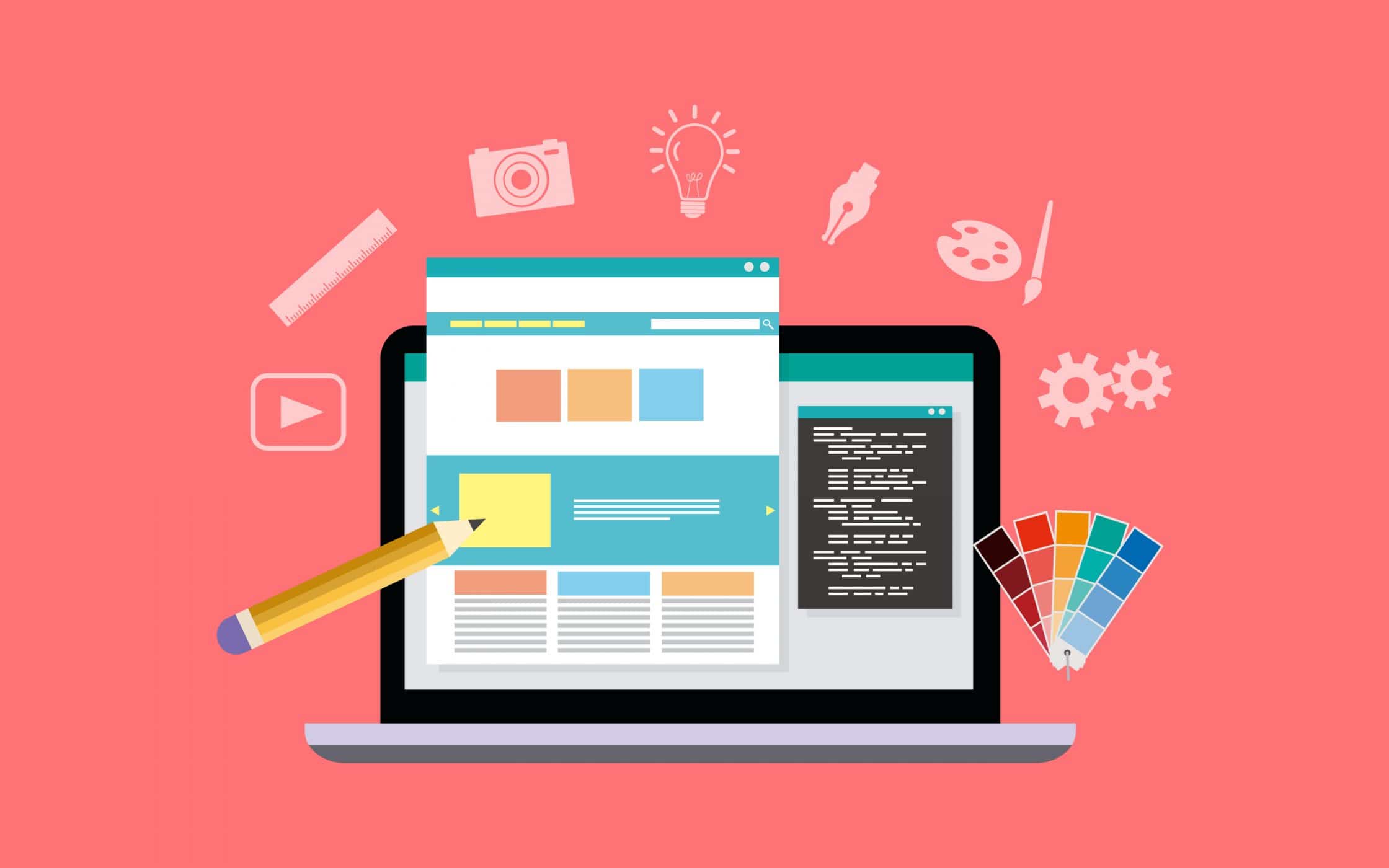
Is Your Website Costing You Customers? 5 Fixes You Can Make Today
You’ve invested time and money into your business, but what if your website—the digital front door to your company—is turning customers away without you even realizing it?
Think about it: When was the last time you waited more than a few seconds for a slow website to load before hitting the back button? If your site is sluggish, confusing, or just plain outdated, you might be losing potential clients before they even see what you offer.
At IT Training & Consulting, Inc. (ITTC), we’ve helped dozens of Los Angeles businesses optimize their websites and IT infrastructure to improve performance, security, and customer engagement. Here are five fixes you can implement today to stop losing customers and start winning them over.
1. Speed Up Your Website (Or Watch Visitors Bounce)
Did you know that 53% of mobile users abandon a site if it takes longer than 3 seconds to load (Google, 2023)? If your website feels like it’s running on dial-up, you’re not just testing patience—you’re losing sales.
Quick Fixes:
- Optimize images: Large, uncompressed images slow things down. Use tools like TinyPNG or Squoosh to reduce file sizes.
- Enable caching: This stores parts of your site so returning visitors don’t have to reload everything.
- Check your hosting: If you’re on a cheap, shared server, it might be time to upgrade.
2. Make It Mobile-Friendly (Because Everyone’s on Their Phone)
If your website looks like it was designed for a 1998 desktop monitor, you’re in trouble. Over 60% of web traffic comes from mobile devices (Statista, 2024), and Google prioritizes mobile-friendly sites in search rankings.
Quick Fixes:
- Test your site on Google’s Mobile-Friendly Test.
- Use a responsive design that adjusts to any screen size.
- Simplify navigation—no one wants to pinch-and-zoom to find your contact info.
Imagine a potential customer searching for IT support in Los Angeles on their phone. If your site is hard to read or navigate, they’ll move on to the next option.
3. Fix Broken Links & Errors (Nothing Says ‘Unprofessional’ Like a 404 Page)
Broken links, outdated plugins, and security warnings make your business look careless. Would you trust a company whose website says “This page isn’t working”?
Quick Fixes:
- Use Google Search Console to find and fix broken links.
- Update plugins, themes, and CMS software (like WordPress) regularly.
- Set up automatic backups—so if something breaks, you can restore it fast.
We helped a small law firm in Pasadena recover their site after a plugin conflict crashed it for two days. Their bounce rate dropped by 40% once everything was running smoothly again.
4. Simplify Your Contact Information (Don’t Make Customers Hunt for It)
If a potential client can’t find your phone number or email within seconds, they’ll assume you don’t want their business.
Quick Fixes:
- Put your phone number, email, and address in the header or footer of every page.
- Add a click-to-call button for mobile users.
- Use a simple contact form—no one wants to fill out a 10-field survey just to ask a question.
At ITTC, we make it easy: Our number (844) 804-4882 is right at the top of our site, because we know IT issues don’t wait for business hours.
5. Improve Security (Or Risk Losing Trust—and Customers)
Would you shop on a site that says “Not Secure” in the browser bar? Neither will your customers. With cyberattacks increasing (especially for small businesses), security is no longer optional.
Quick Fixes:
- Install an SSL certificate (that’s the “https://” in your URL).
- Keep software updated to patch vulnerabilities.
- Use strong passwords and enable two-factor authentication (2FA).
A local retail client ignored security updates until their site got hacked—losing customer data and a week of sales. After we stepped in, we locked things down and set up automated monitoring so they’d never face that risk again.
Final Thought: Your Website Should Work for You, Not Against You
Your website isn’t just a digital brochure—it’s a 24/7 salesperson, customer service rep, and first impression all in one. If it’s slow, confusing, or insecure, you’re losing opportunities without even knowing it.
The good news? These fixes don’t require a complete overhaul. Small tweaks can make a big difference in keeping visitors engaged and turning them into customers.
Need Help? Let’s Talk Tech Over Coffee (or Zoom)
If you’re a business owner in Los Angeles and want to take the stress out of IT—whether it’s your website, network, or cybersecurity—give us a call at (844) 804-4882 or visit it-tc.com. We’re here to help you fix what’s broken and keep your business running smoothly.
Because in today’s digital world, your website shouldn’t be the reason customers walk away.

