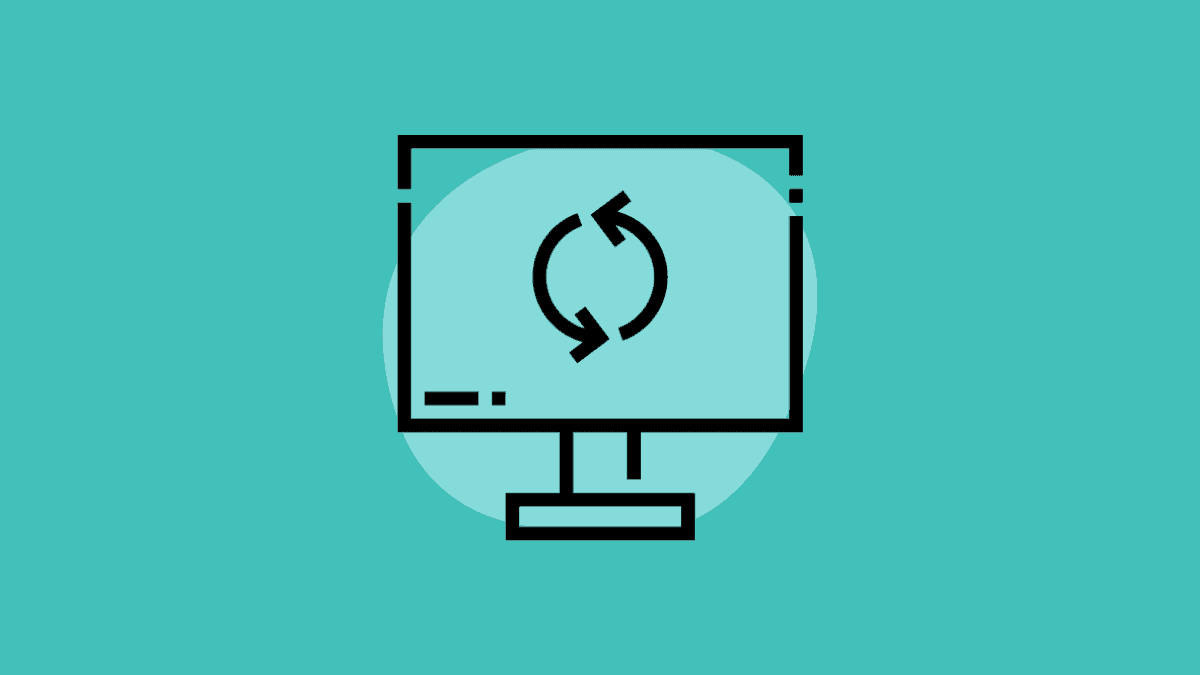
The 3-Minute Fix That Solves 90% of Common IT Problems
Let’s get straight to the point—most everyday IT issues you and your team run into at the office aren’t because of some massive system failure or complex code error. They’re often caused by something much simpler: temporary glitches, overloaded memory, or apps getting stuck in a loop.
And here’s the kicker—in our experience at IT Training & Consulting, Inc. (ITTC), about 90% of these issues can be solved with one simple step that takes less than 3 minutes:
Turn it off, then turn it back on.
Seriously. That’s it.
Now, before you roll your eyes and close this tab, let’s break down why this works so often, when it doesn’t, and what it reveals about the state of your tech setup. We’ll also share a few client stories from right here in Los Angeles to show just how much time and money this basic fix can save your business.
Why “Restarting” Fixes So Many IT Issues
When a computer, printer, router, or even cloud app starts acting up, it’s often due to temporary system conflicts or memory overload. Software can get caught in what we call a “hung” state—where it’s trying to do something, fails, and gets stuck there.
Restarting clears the temporary memory (RAM), resets background processes, and closes any frozen applications.
Think of it like this:
It’s like walking into a messy kitchen with pots boiling, the microwave beeping, and the fridge alarm going off. Instead of trying to deal with each appliance one by one, you pull the plug for a moment, give it a breather, then start fresh.
That’s what a reboot does.
What It Fixes (and Doesn’t Fix)
What It Typically Solves:
- Frozen apps or browser crashes
- Unresponsive keyboards or mouse
- Slow network connections (sometimes restarting the router works wonders)
- Printing errors (turning the printer off and back on resets print queues)
- Audio not working
- Wi-Fi dropouts on a single device
What It Doesn’t Solve:
- Failing hardware (e.g. a dying hard drive)
- Malware or security issues
- Network misconfiguration
- Outdated software or firmware
- User permission errors
In other words, the 3-minute fix is a great first step—but if your problems keep coming back, it’s a sign you need to look under the hood.
A True Story from One of Our LA Clients
We had a small law firm in Westwood call us, frustrated that their office printer was “completely broken” and had delayed client document deliveries two days in a row. They’d spent hours troubleshooting on forums and even scheduled a visit from the printer vendor.
Before we rolled a truck out, we asked the admin to try one thing:
“Can you turn the printer off for 30 seconds, unplug it, then plug it back in and restart it?”
Boom—back in business.
No service charge. No new printer. Just a 3-minute fix they’ll now try first every time.
The Hidden Cost of Ignoring Small IT Problems
Let’s do some quick math.
According to a 2024 report by CompTIA, the average employee loses 22 minutes per day to IT-related issues. That adds up to nearly two full work weeks per year, per person.
Multiply that across a team of 10, and you’re looking at over 800 lost hours annually—just because tech isn’t running the way it should.
And for many small and midsize businesses in California, the root problem is the same:
No proactive IT support.
When a Simple Fix Points to a Bigger Problem
Let’s say you’ve tried the restart trick, and it helps—temporarily. But the same issue keeps popping up.
That’s when it’s time to ask:
Is your tech working for you, or are you constantly working around it?
We had a client in Pasadena whose Wi-Fi would randomly cut out in their retail store. Employees kept restarting the modem, which worked—for a bit. But the deeper issue was that their router was outdated, and they had signal interference from nearby businesses.
Once ITTC came in, we installed enterprise-grade access points and reconfigured the network. Uptime went from 85% to 99.9%, and the owner told us, “It’s the first time I haven’t worried about tech getting in the way of business.”
Quick Wins You Can Try Right Now
Here’s a shortlist of 3-minute fixes that just might save you a call:
1. Restart Your Device or App
Whether it’s your laptop, phone, Zoom, or browser, a quick restart can reset stuck processes.
2. Power Cycle Your Router/Modem
Unplug, wait 30 seconds, plug it back in. Internet sluggish? This often helps.
3. Close Unused Tabs or Apps
If your computer’s running slow, too many open tabs or programs might be hogging memory.
4. Check for Updates
Outdated systems can cause bugs. A quick check for updates on your operating system or software might fix recurring problems.
5. Run a Malware Scan
If you’re noticing slow performance, weird popups, or odd behavior, running a malware scan with your antivirus tool can catch obvious issues.
IT Support That Actually Supports You
At ITTC, we know LA business owners aren’t looking to become tech experts. You want your systems to work, your data to be secure, and your team to stay productive. Simple as that.
That’s why we offer straightforward, local IT support without the tech-speak. Whether you’re dealing with persistent Wi-Fi problems, annoying computer crashes, or cybersecurity concerns, we’ve seen it all—and solved it all.
And yes, sometimes we’ll recommend the 3-minute fix first. But when it’s more serious, we’re ready to step in with managed services, cloud consulting, or on-site support tailored to your needs.
Final Thought: Don’t Let Small Tech Problems Snowball
Little issues like slow computers, glitchy logins, or flaky printers often start small but grow into major time drains. If you’re constantly restarting things just to keep going, it’s time to dig deeper.
We’re based right here in Los Angeles, and we know what small and midsize businesses need—responsive, human, and clear IT support that doesn’t require a translator.
Let’s Make IT Less Frustrating
If you’re a business owner in LA and want to take the stress out of IT, give us a call at (844) 804-4882 or visit it-tc.com — we’re always happy to talk tech over coffee or Zoom.
We’ll bring the solutions. You bring the questions.

