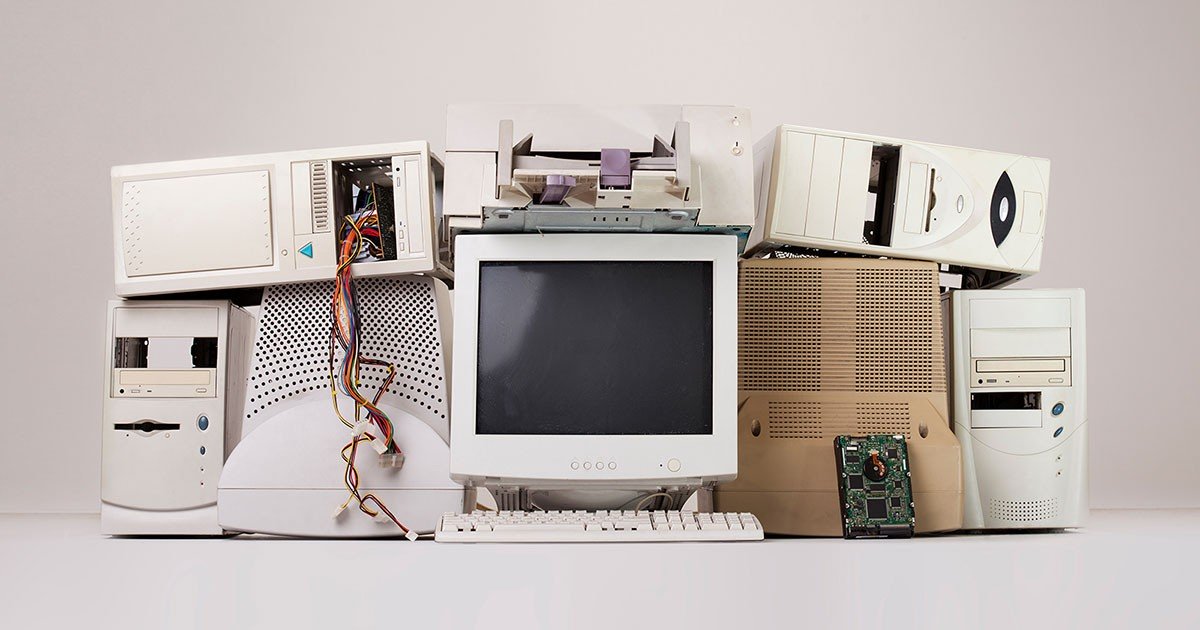
Why Your Office Tech Feels Outdated (And How to Modernize Without Breaking the Bank)
The Signs Your Office Tech Is Stuck in the Past
You walk into your office, and the first thing you notice is the hum of an ancient desktop struggling to boot up. Your team complains about slow Wi-Fi, software crashes, or that one printer that only works when it feels like it. Sound familiar?
You’re not alone. Many small and midsize businesses in Los Angeles are running on outdated tech simply because they don’t realize how much it’s costing them. A 2023 report from CompTIA found that 60% of small businesses experience downtime due to aging hardware, costing them thousands in lost productivity.
The good news? Modernizing your IT doesn’t have to mean a complete overhaul. Here’s why your tech feels outdated—and how to fix it without blowing your budget.
Why Your Business Tech Feels Behind the Times
1. Your Hardware Is Older Than Your Coffee Maker
If your computers take longer to start up than your morning coffee brew, they’re overdue for an upgrade. Older machines slow down workflows, increase security risks, and frustrate employees.
Quick Fix: Instead of replacing everything at once, prioritize upgrades where they matter most—like swapping out the slowest machines first or moving key operations to the cloud.
2. Your Software Still Has a “2007” Vibe
Are you still using software that hasn’t been updated in years? Outdated applications lack critical security patches, modern features, and compatibility with newer systems.
Quick Fix: Switch to subscription-based software (like Microsoft 365) that updates automatically. Many options are surprisingly affordable and reduce long-term IT headaches.
3. Your Cybersecurity Is an Afterthought
A 2024 Forbes study revealed that 43% of cyberattacks target small businesses, often because of weak security measures. If your idea of cybersecurity is just an antivirus from 2015, you’re playing with fire.
Quick Fix: Basic steps like enabling multi-factor authentication (MFA), regular backups, and employee training can drastically reduce risks without a big investment.
4. Your Internet Can’t Handle the Workload
If your team is constantly battling buffering videos or dropped Zoom calls, your internet plan might be stuck in the dial-up era (figuratively speaking).
Quick Fix: LA businesses have plenty of high-speed options. A quick consultation with an IT provider like ITTC can help you choose the right plan without overpaying.
How to Modernize Your IT Without Spending a Fortune
1. Start with a Tech Audit
Before spending a dime, figure out what’s actually holding you back. A professional IT assessment (like the ones we do at ITTC) pinpoints inefficiencies and helps prioritize upgrades.
2. Embrace the Cloud (Even Just a Little)
Cloud services like Microsoft 365 or Google Workspace eliminate the need for expensive on-site servers and let employees work from anywhere. Even shifting just email and file storage to the cloud can make a huge difference.
3. Upgrade in Phases
You don’t need to replace everything at once. Start with critical areas
4. Outsource What You Can’t Handle In-House
Hiring a full-time IT team isn’t realistic for many small businesses. Managed IT services (like ours at ITTC) give you enterprise-level support at a fraction of the cost.
5. Train Your Team (Because New Tech Is Useless If No One Knows How to Use It)
Even the best tech won’t help if your employees avoid it. Quick training sessions can boost adoption and prevent frustration.
Real-World Example: A Local LA Business’s Tech Turnaround
One of our clients, a mid-sized marketing firm in Downtown LA, was struggling with constant IT issues—slow computers, server crashes, and security scares. Instead of a full-scale replacement, we helped them:
- Migrate to cloud-based file storage (bye-bye, failing server).
- Replace only the slowest computers first.
- Set up automated backups and MFA.
Within weeks, their productivity improved, and IT complaints dropped by 70%. The best part? They did it all within their budget.
Final Thoughts: Small Changes, Big Impact
Modernizing your office tech doesn’t mean emptying your bank account. Start small, focus on high-impact fixes, and get expert advice when needed.
If you’re a business owner in LA and want to take the stress out of IT, give us a call at (844) 804-4882 or visit it-tc.com—we’re always happy to talk tech over coffee or Zoom.

